![]()
|
|
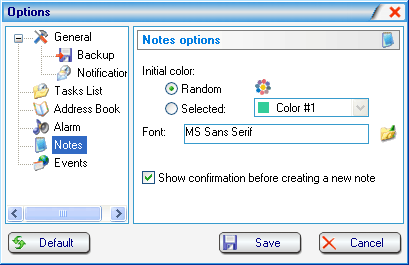
In Notes options you can preset the default color for a new note.
If the "Random" option is selected, the background color for each new note will be selected at random.
If "Initial color" option is "Selected", each new note will have the background color which you chose from the dropdown list.
Use the "Font" option to set a typeface, size and color of the font for the notes text.
The option "Show confirmation before creating a new note" enables or disables the display of a prompt window when you create a new note.
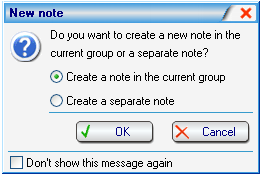
Copyright (c) 2000-2003 CSoftLab